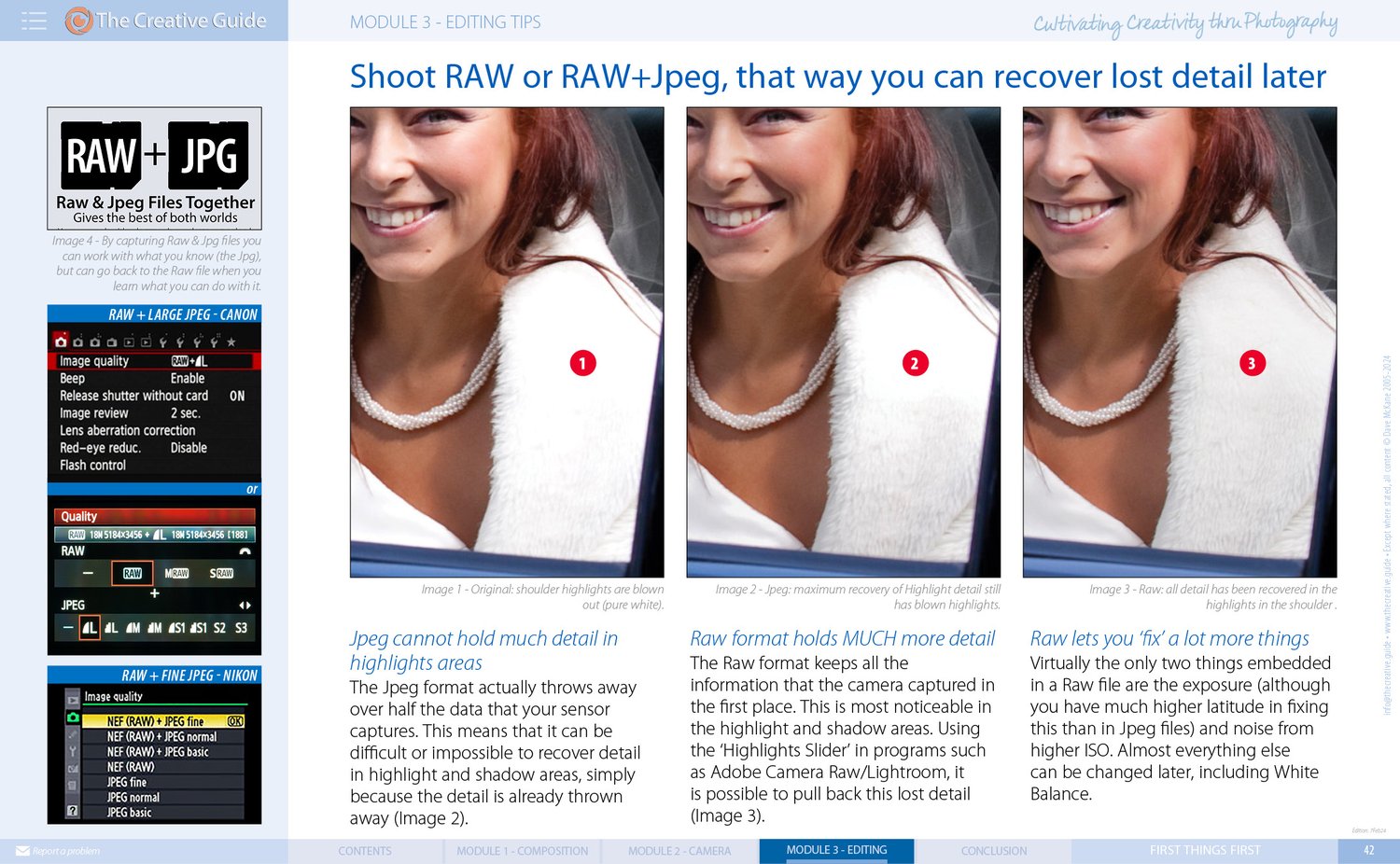eBook: First Things First - A Photography Quickstart Guide
GET THIS eBOOK FOR FREE BY SIGNING UP FOR OUR NEWSLETTER! JUST FILL IN YOUR DETAILS BELOW.
An eBook course that makes minimal assumptions
This eBook course is based on some simple assumptions: that you are mostly using Auto or Program Mode, that simple things sometimes trip you up, that your compositional skills could be improved, and that you do minimal image editing. If this sounds like you, then you've come to the right place!
But there are lots of tips here that could be of benefit to even those who have quite a bit of experience.
Our plan with this eBook is to teach you how to use the gear you already have much more effectively. Your camera can still take the same pictures today as when you bought it.
We keep the jargon lite and explain it when we use it
We know how confusing photography and technical jargon are for the average camera and software user. We make learning more natural for you by using simple language and breaking everything down into bite-sized chunks. We regularly repeat critical concepts so you can take them all in, little by little.
This eBook reflects this philosophy and is specially written in plain English. It is also illustrated with full-color photographs and illustrations to show you precisely what you need to know. This eBook has been fine-tuned over many years in a classroom setting, which ensures each of the tips works extremely well in the real world.
CONTENT
Composition Tips
- Dead center is dead boring – Rule of Thirds rules
- ‘Rule of Thirds’ or ‘Rule of Sixths’?
- Or how about the Rule of the Middle?
- We do not need to see the whole thing to see the whole thing
- Less is more
- There are many pictures in one picture
- Find Lead-in Lines
- Find foreground interest
- Go low to kill flat areas
- Look up at the sky
- Look for abstracts
- Depth-of-Field starts where you focus - 1/3 is in front, 2/3 behind
- Play with Depth-of-Field, focus at different depths
- With Live View, turn on the grid and move the focus zone to suit
- For viewfinders, turn on a grid or use the focus points to help
- What is a suitable focal length to use? It depends!
Camera Settings Tips
- Flexible Program or Program Shift lets you change things
- How to hold the camera
- For handheld shots, watch for camera shake
- Increase the ISO to get higher shutter speeds
- How much ISO is too much? (5/17)
- What you focus on is what is in focus, possibly the nearest thing
- Focus on what YOU want by only using center focus points
- Use the Shutter Button as a focus lock
- A small aperture number = a small Depth-of-Field
- A large aperture number = a large Depth-of-Field
- Depth-of-Field is smaller at long focal lengths
- Depth-of-Field is larger at wider angle focal lengths
- Other standard settings that can be left as is
- What’s a cheap way to improve shots on sunny days? A Polarizer!
Image Editing Tips
- Editing Techniques
- A general guide to interpreting Histograms
- Shoot RAW or RAW+Jpeg, that way you can recover lost detail later
- Raw Files let you change the White Balance after shot is taken
- You will need a Raw Editor to edit Raw Files
PHOTOSHOP
- Use the Basic Panel in ACR to correct exposure
- Use the Detail Panel in ACR to reduce noise
- The ACR B&W Panel changes the shade of gray a color becomes
- Using Adobe Camera Raw to work with Jpeg & Tiff images
ELEMENTS
- Use the Basic Panel in ACR to correct exposure
- Use the Detail Panel in ACR to reduce noise
- Change the shade of gray a color becomes
- Using Adobe Camera Raw to work with Jpeg & Tiff images
PS EXPRESS
- PS Express or Adobe Photoshop Express or Photoshop Express
- Opening and saving Jpeg, Raw, or Tiff files - 1
- Opening and saving Jpeg, Raw, or Tiff files - 2
- Use the Edit Screen to correct exposure
- Adjust exposure - Light (iOS)/Corrections (Android)
- Reduce high ISO noise > Adjustments > Details
- Bonus Tip! Silvered - an arty black-and-white conversion (1)
- Silvered - an arty black-and-white conversion (2)
Where To From Here?
Course Review - First Things First